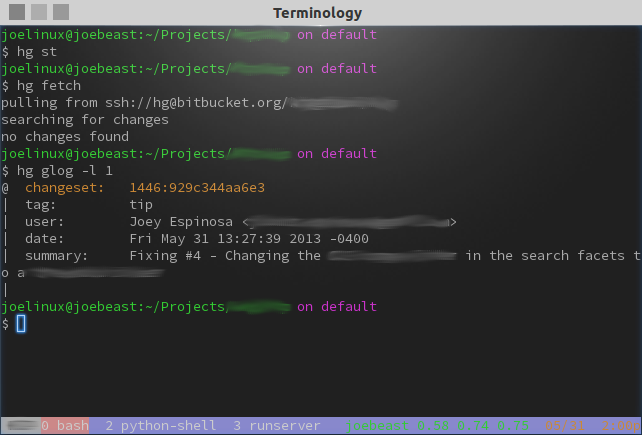After setting up the database using the command:"python manage.py syncdb"I ran "python manage.py runserver" to launch the serverI keep getting this error,Of course, you haven't actually done any work yet. Here's what to do next:
- If you plan to use a database, edit the
DATABASESsetting inmysite/settings.py.- Start your first app by running
python manage.py startapp [appname].You're seeing this message because you have
DEBUG = Truein your Django settings file and you haven't configured any URLs. Get to work!Thanks in advance...--
You received this message because you are subscribed to the Google Groups "Django users" group.
To unsubscribe from this group and stop receiving emails from it, send an email to django-users+unsubscribe@googlegroups.com.
To post to this group, send email to django-users@googlegroups.com.
Visit this group at http://groups.google.com/group/django-users?hl=en.
For more options, visit https://groups.google.com/groups/opt_out.
You received this message because you are subscribed to the Google Groups "Django users" group.
To unsubscribe from this group and stop receiving emails from it, send an email to django-users+unsubscribe@googlegroups.com.
To post to this group, send email to django-users@googlegroups.com.
Visit this group at http://groups.google.com/group/django-users?hl=en.
For more options, visit https://groups.google.com/groups/opt_out.