pip install djongo
pip install pytz
pip install pymongo==3.12.3
settings.py:
import djongo
#Database is localhost:
DATABASES = {
'default': {
'ENGINE': 'djongo',
'NAME': 'your-db-name',
'ENFORCE_SCHEMA': False
}
}
'default': {
'ENGINE': 'djongo',
'NAME': 'your-db-name',
'ENFORCE_SCHEMA': False
}
}
#Database is server:
DATABASES = {
'default': {
'ENGINE': 'djongo',
'NAME': 'your-db-name',
'ENFORCE_SCHEMA': False,
'CLIENT': {
'host': 'host-name or ip address',
'port': port_number, 'username': 'db-username',
'password': 'password',
'authSource': 'db-name',
'authMechanism': 'SCRAM-SHA-1'
},
'LOGGING': {
'version': 1,
'loggers': {
'djongo': {
'level': 'DEBUG',
'propagate': False,
}
},
},
}
}
Django Terminal:
python manage.py makemigrations
python manage.py migrate
hellatho...@gmail.com schrieb am Dienstag, 19. Juli 2022 um 21:47:26 UTC-5:
Hi guys我查询了很多的资料,发现Django无法很好的连接MongoDB(该数据库在其他的服务器中),我需要解决如下问题:1、在settings.py文件中设置连接MongoDB,需要密码2、在models.py文件中建立模型3、在views.py中进行数据的读写操作我尝试了在python中进行连接,但是我不知道如何在Django中进行连接MongoDB,以下是我的环境配置信息:python==3.9.0django==4.0.6pymongo==4.1.1mongoengine==0.24.1DATABASE如果您帮我,我将对您万分感谢。
You received this message because you are subscribed to the Google Groups "Django users" group.
To unsubscribe from this group and stop receiving emails from it, send an email to django-users+unsubscribe@googlegroups.com.
To view this discussion on the web visit https://groups.google.com/d/msgid/django-users/30443d79-678d-4312-8c44-1bdf3eee5c1dn%40googlegroups.com.
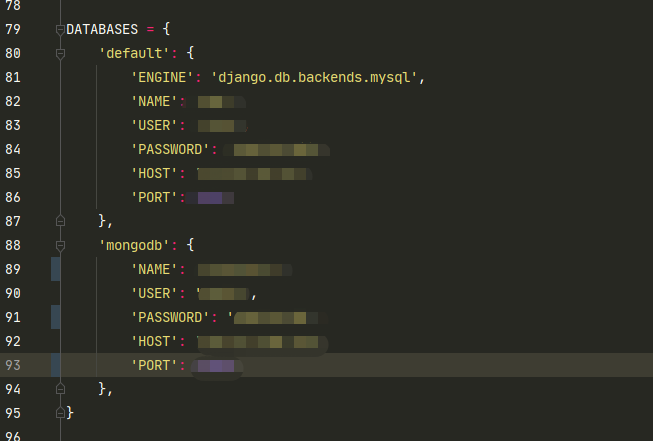
No comments:
Post a Comment