Try this
class YourModelInline(admin.TabularInline):
model = YourModel
fields = ('fields', )
extra = 0 # looks neater without extras.
show_change_link = True # puts an icon on the left of each row to edit the row.
def has_change_permission(self, request, obj=None):
return False # MAKES EVERYTHING READONLY. AWESOME.
def has_delete_permission(self, request, obj=None):
return False # option
def has_add_permission(self, request, obj=None):
return False # option
On Sunday, 30 July 2023 at 02:32:51 UTC+1 Tolga ÇAĞLAYAN wrote:
This is what tabularinline looks like. I want a table here instead. I want it to work like normal CRUD. Anyone have an idea about this?I don't want thatI want like this
You received this message because you are subscribed to the Google Groups "Django users" group.
To unsubscribe from this group and stop receiving emails from it, send an email to django-users+unsubscribe@googlegroups.com.
To view this discussion on the web visit https://groups.google.com/d/msgid/django-users/aafddef3-d10d-46be-9128-00601c21e4dfn%40googlegroups.com.
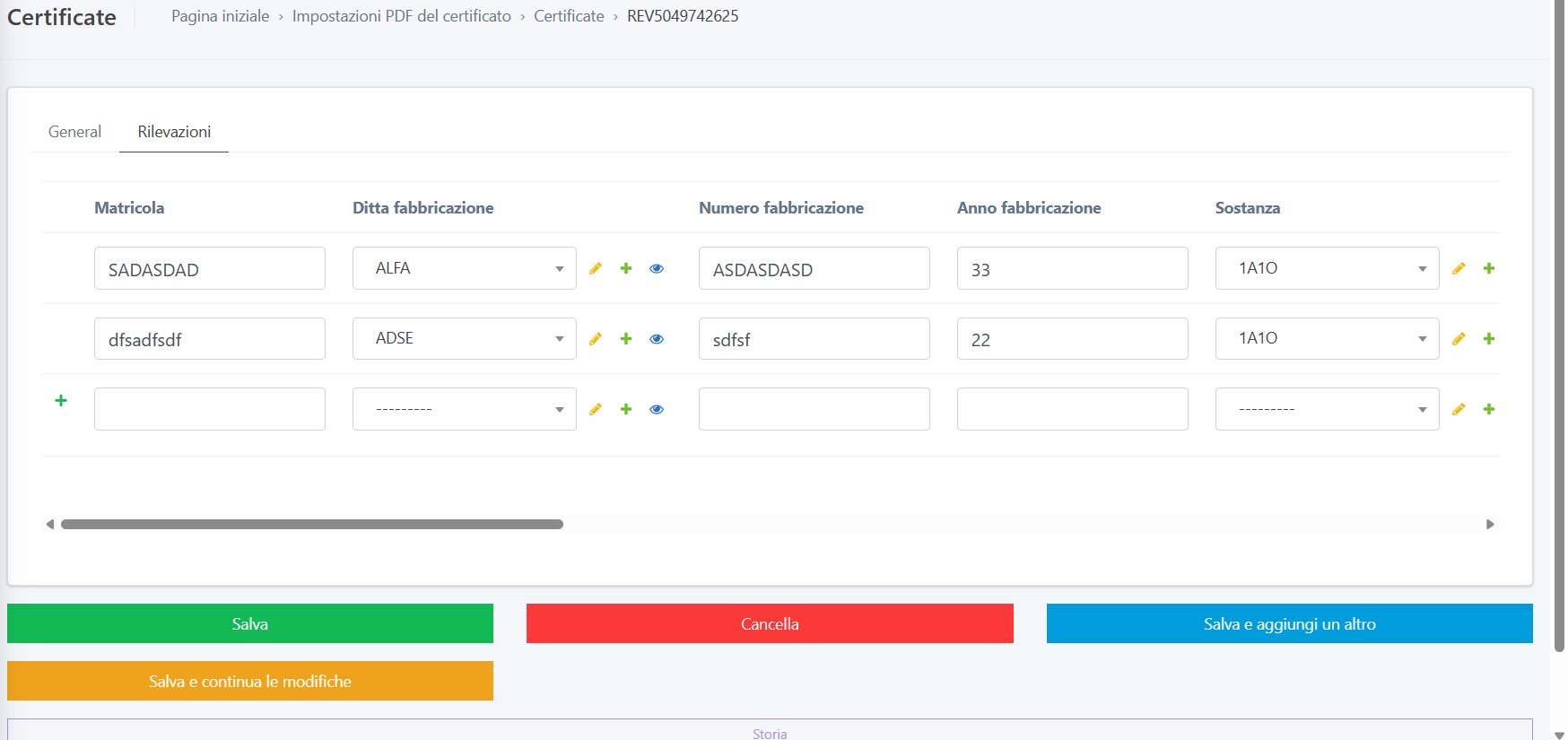
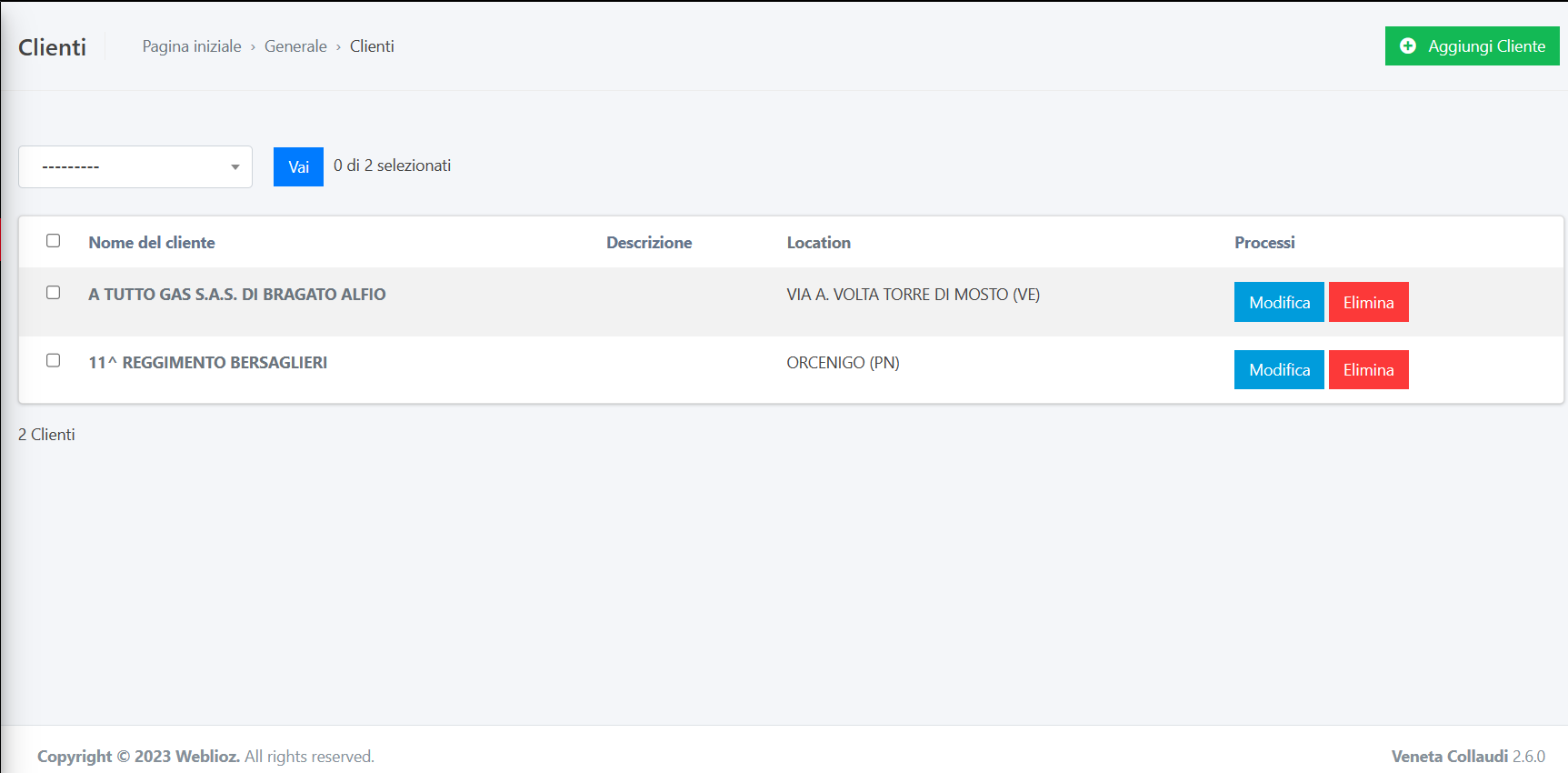
No comments:
Post a Comment